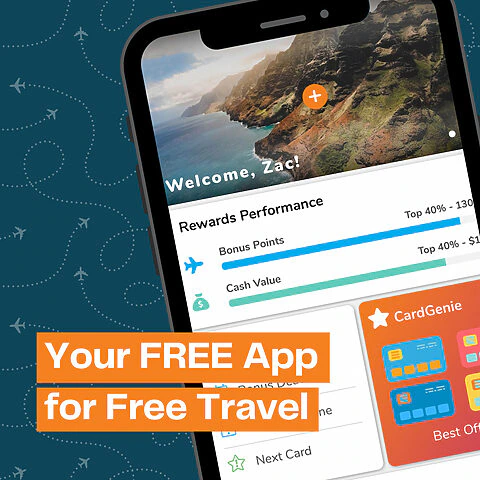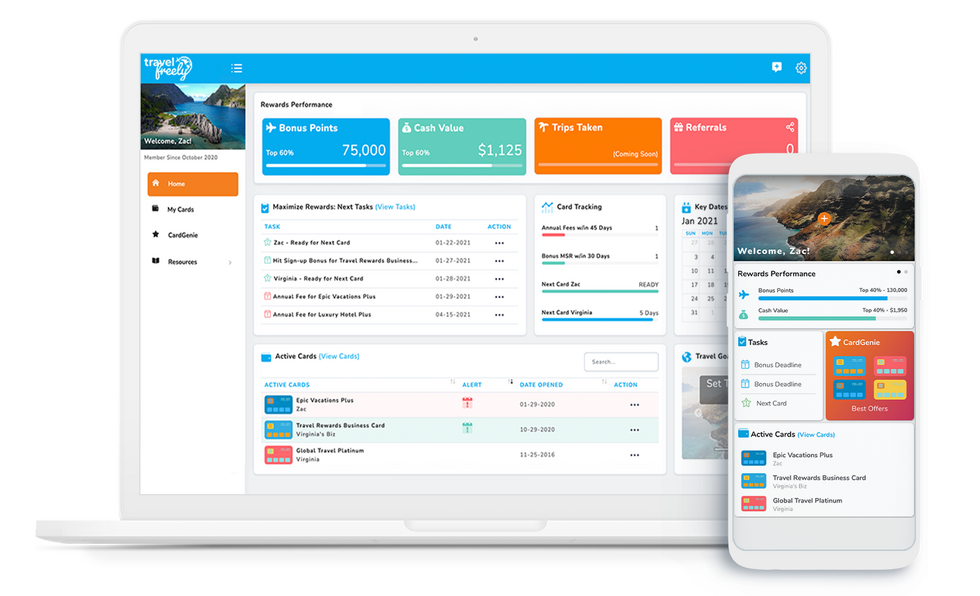How to Apply for a Credit Card

After you’ve decided what card is best for you, you can start your application(s). Follow these steps to make the application process as easy as possible.
Applying for a business card? Head to this article and scroll down.
Before You Apply
Step 1
This is important: Are you in the process of applying for a mortgage or car loan? If so, delay your credit card applications until 30 days after the loan is finalized.
Step 2
Gather the information needed to apply:
- Social security number
- Current address
- Current employer
- Total annual gross income – the amount of money you earn in a year before taxes
- Length of employment at current job
- Frequent Flyer information, if you are applying for a card and have an account associated with the miles program.
Step 3
Okay, so most credit cards have a standard application that you do online (or you can call the number attached to the offer). Decide what you want to do. I find it easiest to do this online using the link provided in your recommendations.
Before we start, just a reminder. This application will do a hard credit inquiry. This means that your credit will be pulled by one of the three major credit bureaus. As a result, this inquiry will show up on a credit report for 2 years. Now, some banks only pull from 1 or 2 credit bureaus, so this inquiry may not show up on some future reports. That is good news.
In general, hard inquiries will drop your credit score just a few points (not a big deal). On average, your score will come back up the next month.
When You Apply
Now that you’re ready to apply for all recommended cards. Let’s do it! Most of the application info is straightforward. One important note: the gross annual income is your total household income. So, if you are married or if you make money on rental property or investments every year, you want to include all possible sources of income. It only helps to have that number as high as possible.
After filling out the application, there are three possible scenarios:
1. Instant Approval
There is a decent chance that you will get approved instantly with a note saying that your cards will arrive in the mail in 7-10 days. This is great news and you can do a celebration dance! It never gets old to get approved for a card.
2. Pending
The second likely scenario is probably still good. Often, the credit card company will tell you that they need more time to process the information. This could simply be a matter of having a customer service rep double-check the application before approval. They may say that you will receive an email or a letter in the mail. This can come in a few hours or a few days.
In this case, here’s my recommendation: if you’re applying for a personal card, call customer service immediately. If you are applying for a business card, it’s best to wait. But, there’s a good chance you can push the approval through by making a call. If your application is pending, make sure you read Strategy for Denied or Pending Applications.
3. Denial
Could be instant or by email/mail. If for some reason you get denied, there is always a chance to appeal for reconsideration. Below I have listed the reconsideration lines for all banks. If you are given a response of “denied,” you will want to read this article, call the number and say, “Hello! I was surprised and disappointed that I was denied the card. I wanted to call and ask you all to reconsider. Is there any more information or anything I can do to have this application approved?” Often times the representative will put you on hold and research the issue.
There are few denials that cannot be turned around. Being calm and nice on the phone helps. You can offer to lower a credit limit on another card, or even close / downgrade another card if it would help. (Make sure you have already received your bonus for that other card).
If they offer a credit limit change on another card, that’s an easy YES. If it means the closing of an account, just make sure you don’t have any points tied to that account. If it’s an old account and you’ve already received and used your bonus, you can close that account in order to open the new one.
If you are unable to get an approval through reconsideration, make sure to note the reasons why you were denied. These reasons may be credit factors that will change in a few months and you’ll be able to re-apply sooner than later. For example, maybe you have too many credit inquiries and, using your Credit Karma app, you note that an inquiry will come off your credit report in 2 months. Or, perhaps you need a higher Utilization rate, which means you want to try and increase the credit limits on your current cards.
If your application is denied, read Strategy for Pending or Denied Applications.
Troubleshooting
If for some reason, your browser is giving you a hard time when applying for a second or third card, try a different browser, or clear your history, and try again. If you are still having trouble, just call the number attached to the offer and apply over the phone.
After You Apply
Once you do get approved, make sure to add your cards in the Travel Freely System. When you add a card, you’ll get e-mail reminders when your required bonus spending is due and when your annual fee is coming up.
Your card will arrive in the mail with a welcome pack. It is important to note: Most welcome packets do not make a reference to the bonus offer that you signed up for this is because it is a generic packet and some people did not get the same bonus you got! No need to worry, the link you used will have the bonus in their system and it will come through after you reach your spending requirement. If you want confirmation, simply call the Customer Service number on the back of the card.
When You Receive Your Card
Most of us that use online banking will have an easy time setting up your credit card account online. E-mail and regular mail from the credit card company will guide you through this process. You’ll want to have your bank account information ready so that you can link the appropriate account to the paying-off of your card. If it’s a card you will not be using often after hitting your spending bonus, you might want to consider turning on the auto-pay feature so that you don’t have to remind yourself to pay it off each month.
When you receive your card, I recommend calling the customer service number on the back. When you activate the card, have them set payment date to a date you want so that all cards are paid on the same date. Secondly, have them set the Cash Advance Limit to $0 cash advances have insane fees and you never want to use it for this purpose. Setting the limit to $0 will safeguard you from this.
Lastly, add your card to your Travel Freely Dashboard so that your cards are up to date, and that you start receiving automated email reminders for your bonus deadlines and annual fees. Don’t have an account? Get one for free!
Final Tips
#1. Always call Customer Service if you have a question.
#2. Add your card to your Travel Freely Dashboard.
#3. Use a different browser or clear your browser history if having trouble applying for a second card on the same day.